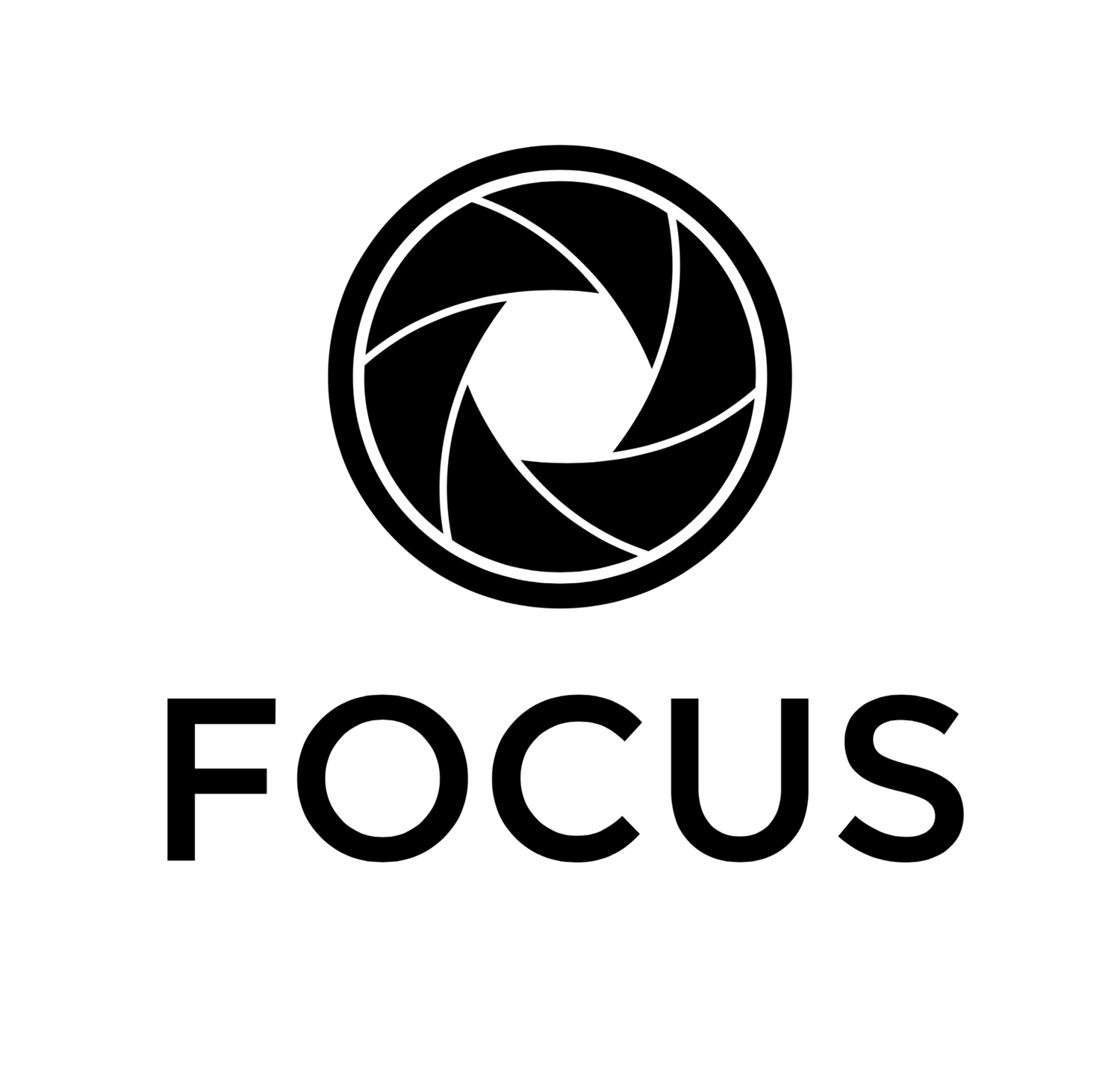Introduction
I would like to start pointing out a reality towards image development or post - processing. People often feel insecure about getting away from the "in camera automatization" (JPEG, Auto Mode, Program Modes, Color Filters, etc).
Trusting that our gear will produce nice results is kind of obvious... After all, we have spent hundreds if not thousands in our new equipment. Why aren't we then getting the same results we see posted all over the internet? Remember that there are many factors that define a good photographer. One of them is talent and unfortunately it is the only one not granted but, we can still develop skills and an eye for aesthetically pleasing compositions that will satisfy our needs ;)
Of course there are rules, methods and tons of information / tutorials on how to become "The" photographer but the first step is to master our equipment and to conquer the fear of developing our own final images. Remember, our camera is simply a tool...
Again, there's nothing to be ashamed of and It's a perfectly normal stage for anyone making his first steps into photography. We've all been there and to be honest, post - processing can be challenging! However, understanding the very basics on how to develop a photograph opens a door of unlimited possibilities and once you realize how easy it is you will probably never look back...
ps. I will not show you here how to edit a photograph, there are tons of YouTube videos available. If you are a beginner, check Serge Ramelli or if you are a little more advanced, Scott Kelby is a good choice to venture further in post-processing.
JPEG vs RAW
Shooting JPEGs is straight forward: You just have to adjust the settings in your camera menu to suit your personal preferences and you are ready to roll. Then you can easily download, view or share you pictures on a PC, tablet, mobile or any other media device.
In comparison, developing RAWs needs more time, more processing power, more storage space and obviously additional effort after the the shooting. One possible option is to capture both, RAW + JPEG and then choose only the very best photos (keepers) to further develop them. Of course, this will proportionally increase your storage space needs (cards / hard disks) and will also result in longer writing / transfer times.
JPEGs look nicer straight out of the camera. That's a fact. In comparison, RAW files tend to be dull, flat and boring because they are not ‘finished’ inside the camera like JPEGs are. You will need to process the RAW files on your computer to give them back the color saturation, sharpness levels, contrast, etc.
In the sample below you can see a photograph I shot in RAW before and after post - processing. The final result, my own creation would have been impossible to achieve shooting JPEG... Why? Because my camera is nowhere near as smart as my brain, nor is it as powerful as my computer! Normally your camera sensor will capture a RAW file and convert it to a JPEG inside the camera according to the taste of some software engineer in Japan. Taking control of your images, making your own choices on how the final photograph is going to look will make you think creatively, you will evolve, you will become a better photographer. By the way, the image below was shot with my enthusiast - entry level Nikon D5200 and the 18-55mm kit lens (as I said, it's just a tool. The 'eye' makes the difference).
Another thing to consider is that JPEG files are compressed and they loose quality over time. To be more precise, every time you open a photo and save it again, part of the data is lost. It’s what is known as a “lossy” file format. RAW files are preserved better and editing is non-destructive meaning that you will always preserve the original file. Depending on the performance of your camera this can be more or less obvious.
JPEGs are limiting. What you see is what you get. Editing your pictures outside your camera allows you to correct small mistakes and unleashes your imagination. Of course, no software can do miracles so in both cases, you need to shoot methodically, using the most adequate settings for a given situation (ISO, aperture, shutter speed, white balance, exposure compensation, etc).
Closing, JPEG images contain much less dynamic range than RAW files, meaning that attempting to recover overexposed / underexposed areas will be extremely difficult and probably will result in increased noise and / or artifacts that ultimately will ruin your shot.
Lightroom vs Photoshop
Now let's compare two of the most popular options for processing photographs...
Please mind that although there are other solid developing alternatives (On1, Affinity Photo, Nikon CaptureNX2, etc.). I can only speak about the ones I use.
Photoshop is the most powerful tool for editing or creating images. It has huge capabilities as it was created to be used by graphic designers, architects, publishers, photographers and even 3D animators. Everything you can do in Lightroom can be done in Photoshop, plus much more.
Photoshop workflow is based on layers and this has pros and cons (especially for non professionals). As you add more and more layers in Photoshop, your panel can quickly become a "puzzle of confusion"… You need to study and invest time to really understand how to work with Photoshop and its real potential (and the possibilities are literally unlimited). I personally believe I am only using 2% of what the program can do…
As you will quickly realize, Photoshop is a powerful tool mainly for advanced users...
Lightroom on the other hand, is a fantastic tool made for photographers. It’s based in sliders instead of layers and it is extremely easy to understand and to work with. The functionality is very logic and intuitive, the workflow is non destructive and you have specific sets of tools that make it painless to edit and manipulate your photographs. It is good for 99% of all your editing tasks!
Lightroom's developing module is more intuitive and you can see real time what the sliders are doing to your image. Double clicking on any of them will revert all changes to the previous state. No damage done! Lightroom creates a virtual copy of your photo so any modifications will not affect the original image.
Please mind that Photoshop also has an import module called Camera RAW that has practically identical functions to Lightroom.
What about costs? Well in the past, you had to spend a fortune to acquire an original license of Photoshop. The reason as I mentioned before is that this program is a tool for any creative professional and all companies had to use it (it was the only one!). Lightroom on the other hand, is much cheaper. I bought my last stand alone version for around 70€. The good news is that today you can subscribe to the 'Adobe Creative Cloud' and get Photoshop and Lightroom bundled for around 12€ a month. You will obtain all the latest updates / new versions at a fixed price per year. Cool right?
Early Days
So until now we have only touched the present... what about the past?
Many people doesn‘t know that photography manipulation has been a common practice for centuries! On the early days, photographers used to chemically develop their images in a Darkroom, today we call it Lightroom as we are seating in front of a PC or Tablet :)
Old plates manipulation using a pencil was very popular in the 18th century. At first glance it is difficult to discern any type of editing from the negative but when scanned in high resolution it reveals hundreds of strokes.
Victorian photographers used pencils to clear up the skin of their clients or to alter their facial features (the eyes in the example above).
No less than three different photos were used to create this composite of General Ulysses S. Grant posing in front of his troops in Virginia during the American Civil War in 1902! (the background, the horse and General Grant himself. Click image to magnify).
In the early 40's, photographers used different types of papers, masking tools, dodging utensils, spotting dyes and toners, sponges, safelights and filters, even Camel's hair brushes to get the desired effects. The majority of these tools kept the same name in todays different editing softwares.
Typical advertising of the 40's... Lot's of perplex techniques and utensils were used.
In the 60's photographic processing became more... sophisticated. To illustrate this, let's admire the techniques behind some of photography’s most iconic images starting with Dennis Stock’s famous portrait of James Dean in Times Square:
Lots of notes and numbers are written all over the prints, showing complex formulas for printing them. A few seconds of dodging here, some burning-in there, more contrast, sharpening... amazing!
Muhammad Ali 1967.
Darkroom manipulation was - and still is - a traditional method of processing film without the use of computers. Some of the common techniques for darkroom manipulation are dodging, burning, and masking, which are very similar to digital manipulations but everything is done virtually rather than physically. For example the Darkroom was also used to remove unwanted areas and changing the background of an image, same things as Photoshop or Lightroom today.
I hope you enjoyed this segment and that I've contributed to draw your attention on how powerful really RAW files are.
In comparison to JPEGS, there's a huge amount of information captured by the sensor and this allows us to recover lots of details in the shadows and the bright areas quite nicely. How far can you push your images strongly depends on how good your camera is. Generally speaking bigger sensors will have higher margins although technology is quickly bridging the gap :)
If you have any questions please do not hesitate to contact me.
Have a good one!